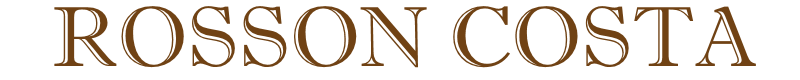
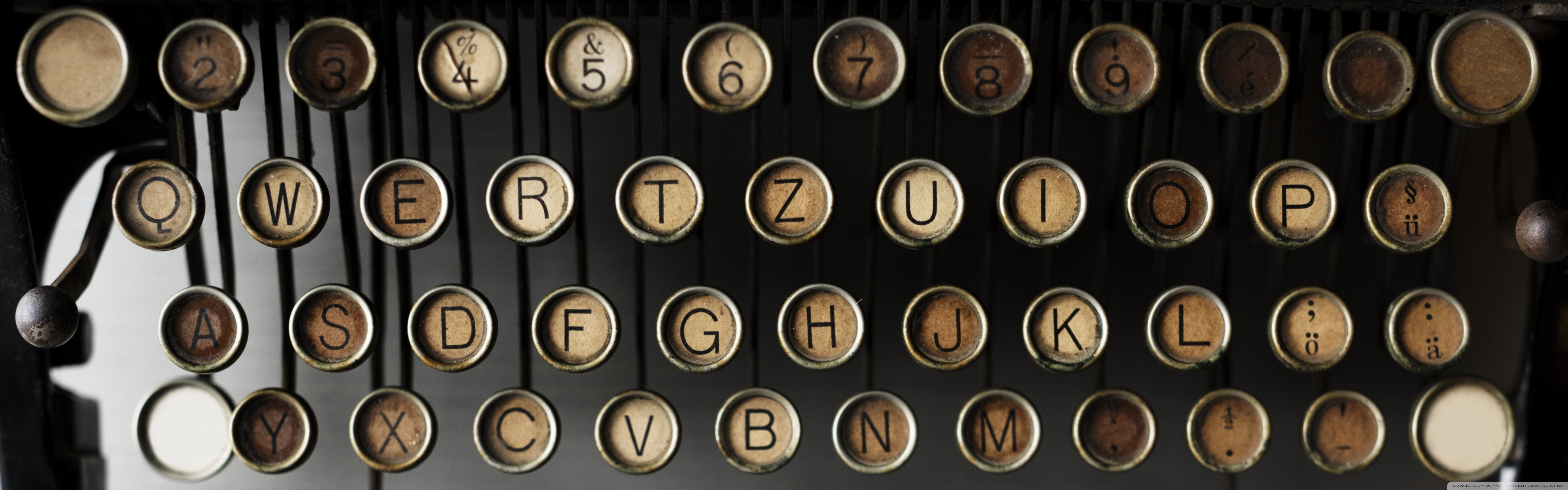
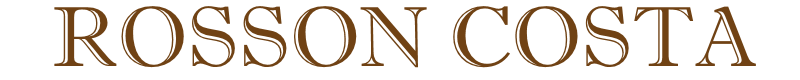
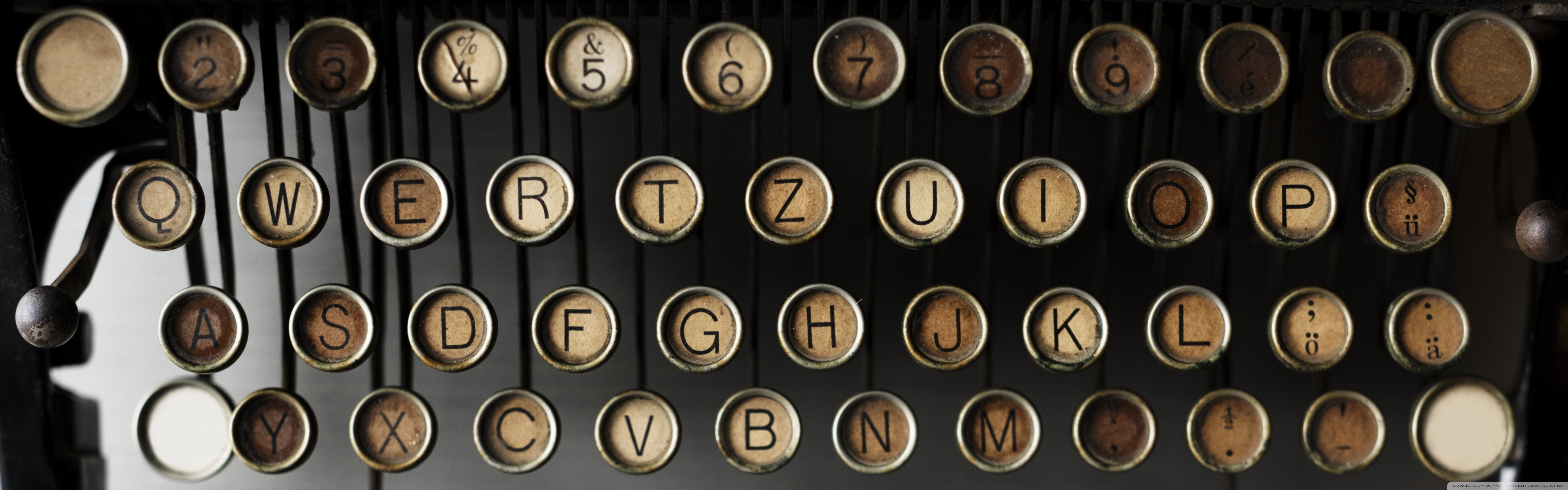
If your SMSF has one or more defined pensions please follow the instructions on this page to order a report.
This report is the type that must be supplied to Centrelink/DVA each year to maintain asset-test exemption.
Defined pensions are known by various names: complying pensions, lifetime pensions, flexi-pensions and asset-test exempt income streams, to name a few. Defined pension reports include a tax-exemption certificate along with statements prescribed by the SIS Act 1993.
If you require a tax-exemption certificate and your SMSF has only account-based pensions, including the old-style allocated pensions and market-linked pensions, please go to the Tax-exemption Certificates page. Market-linked pensions are also known as term-allocated pensions, or TAPs.
For a defined pension report please send us an email at "act@rossoncosta.com.au" with any report or form (including our competitor's forms), or a completed copy of our application form, that contains:
We don't normally need or use detailed information about investment returns and expenses. But if there have been large, sudden changes in the market-value of the Fund please let us know. These changes may have an effect on the final tax-exemption figure.



